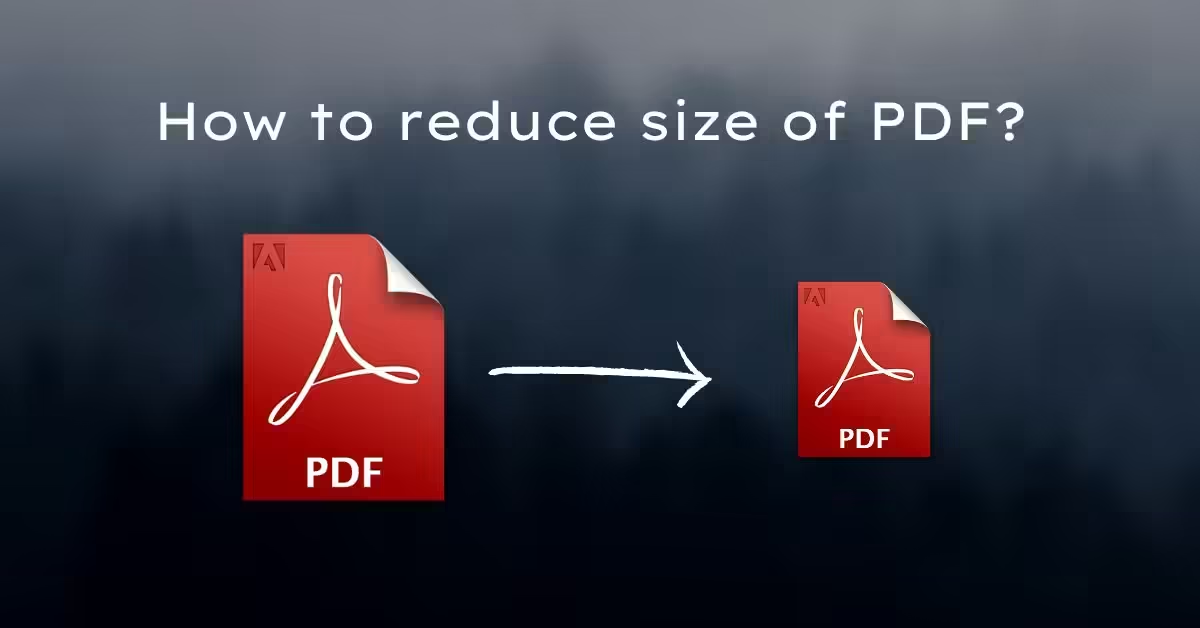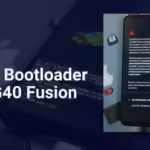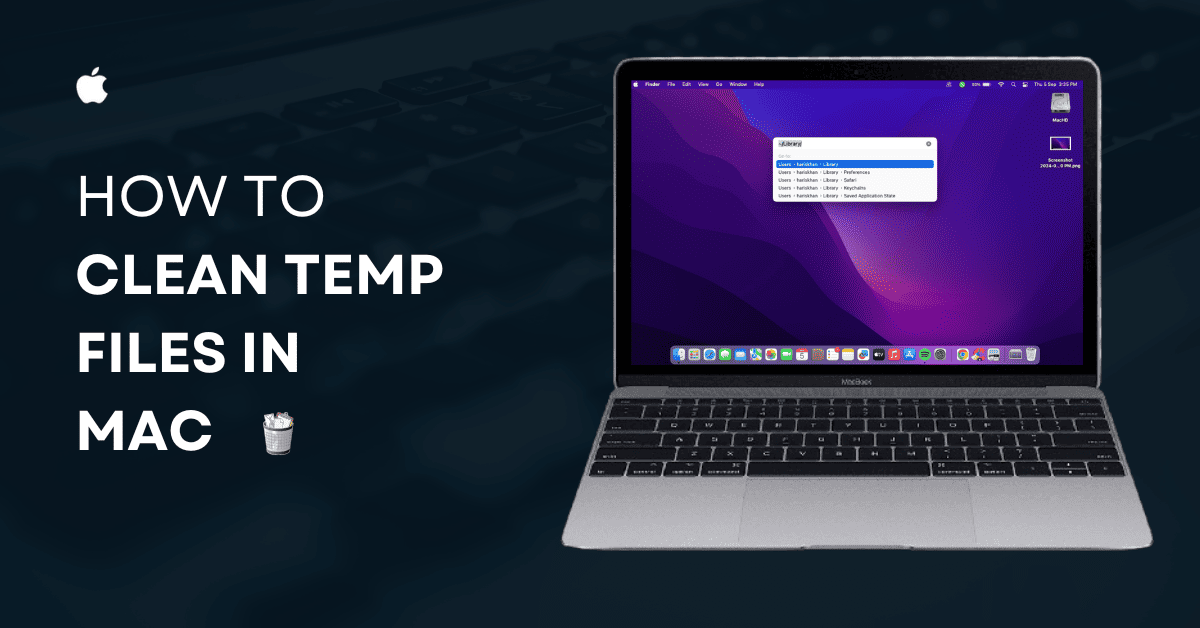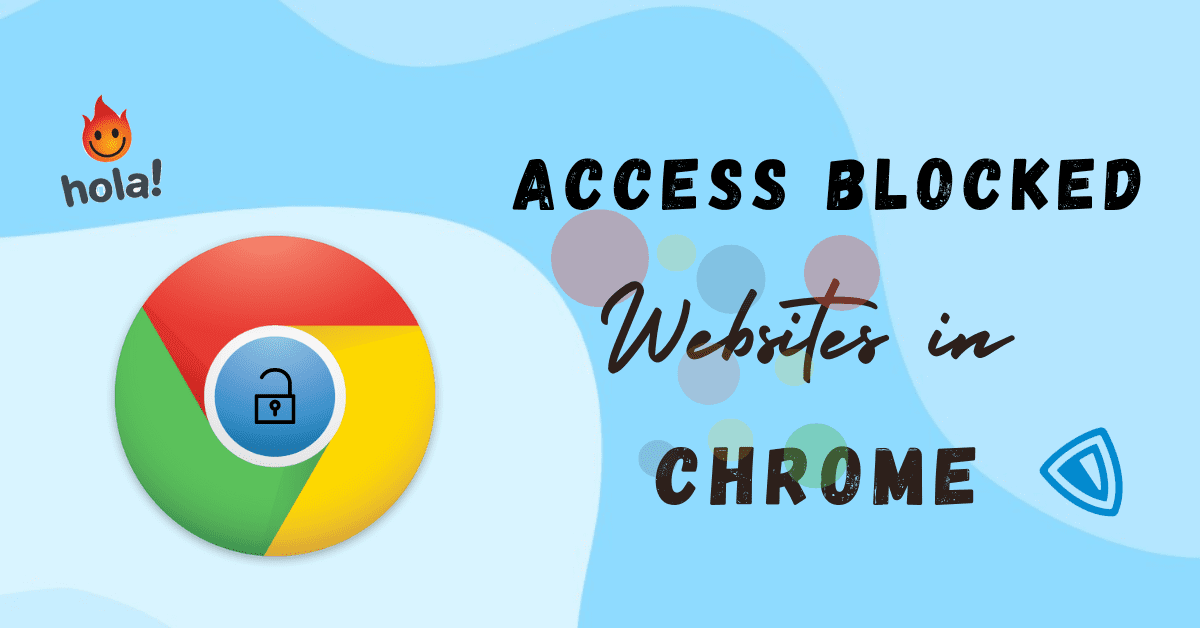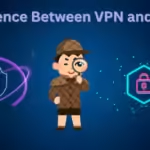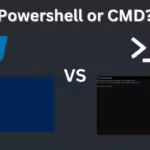PDFs, Portable Document Format Files, are one of the widely used file types for sharing documents. Whether you are sending a report, a letter, a contract, or any type of documents, mostly peoples prefer PDF file types. PDF ensure that your content will look the same on other device. But what happens when you have made your PDF it’s size most of the time will too large to upload. On email.
In this article we will see How to make a PDF smaller. We will walk you through various methods to reduce the size of a PDF file without compromising its quality. From online tools to optimizing images. With just few clicks and in few seconds you can compress PDF easily.
Table of Contents
Why PDF File Sizes Can Be Large
PDF Files can be large due to several reasons:
- High resolution images
- Multiple pages with complex graphics
- Embedded fonts and media.
Why Reducing PDF size is important
- Ease of sharing and uploading
- Saving storage space
- Improving performance in PDF readers
Best Practices for Creating Small PDFs
Tips for Creating PDFs with Smaller Sizes from the Start
- Use Vector Graphics: Vector graphics scale better without increasing file size.
- Choose the Right Resolution: Only use high-resolution images when absolutely necessary.
Choosing the Right Resolution and Format for Images
- Resolution: 72-150 DPI is usually sufficient for digital viewing.
- Format: Use PNG for simple graphics and JPEG for photos.
Minimizing the Use of Embedded Media
- Limit the Use of Embedded Fonts: Stick to standard fonts.
Avoid Embedding Videos: Link to videos online instead of embedding them.
Methods to Make a PDF Smaller
- Online Tools
- Using Desktop Software
- Mobile Apps for Compressing
Online Tools to Make a PDF Smaller
1. SmallPDF
Smallpdf is a popular website that offers a simple interface for compressing PDFs. Just upload your file and Smallpdf will compress it within seconds.
- Go to Website Smallpdf.com
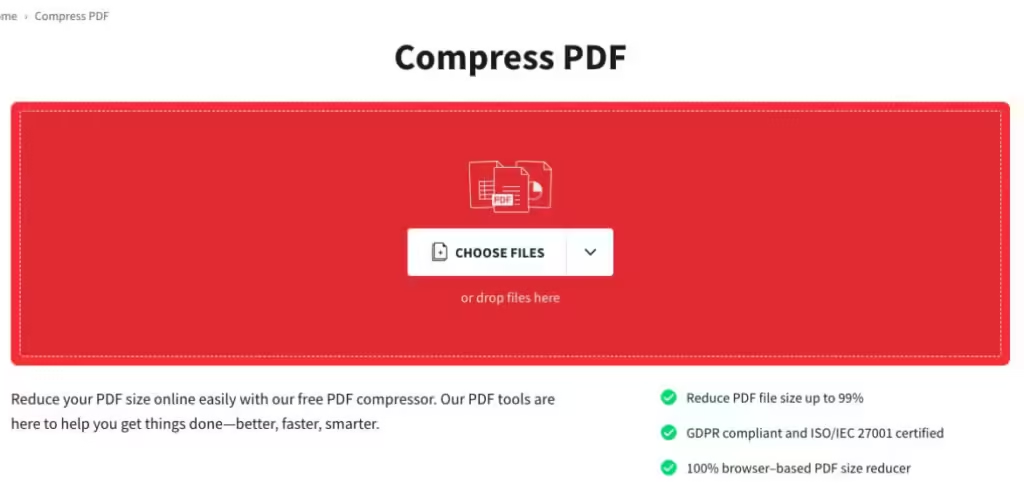
- Choose File and Click on Compress
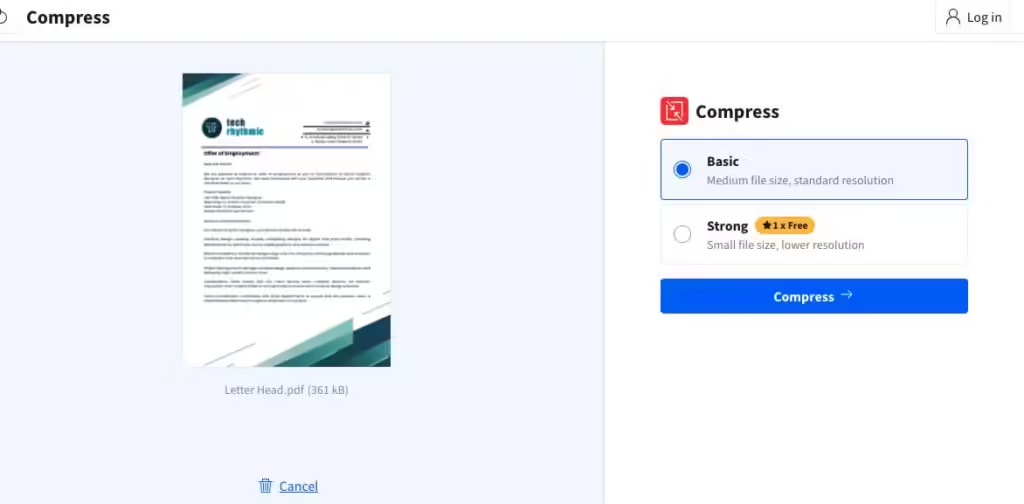
Download Your Compressed PDF
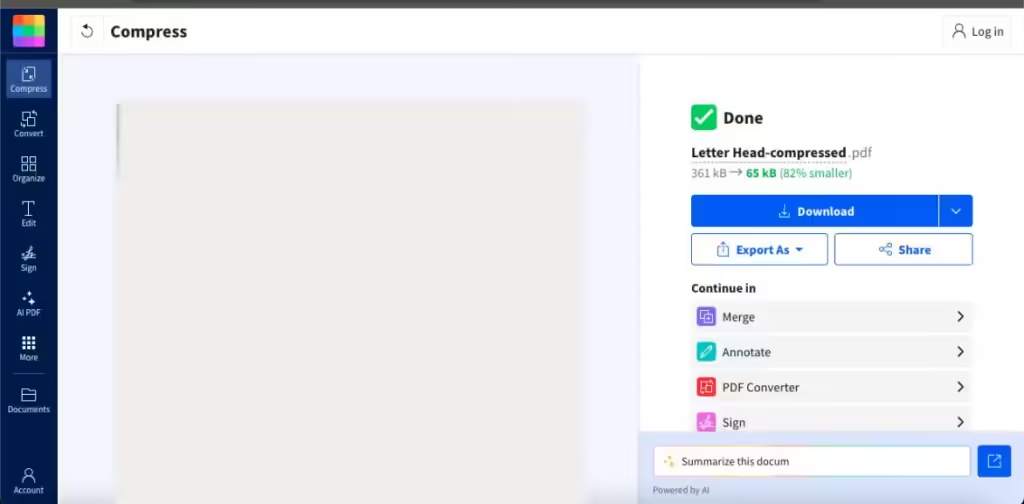
2. Ilovepdf
ILovePDF is another user-friendly online tool that allows you to compress your PDF files easily. It also offers additional features like merging and splitting PDFs.
- Go to Website ilovepdf.com
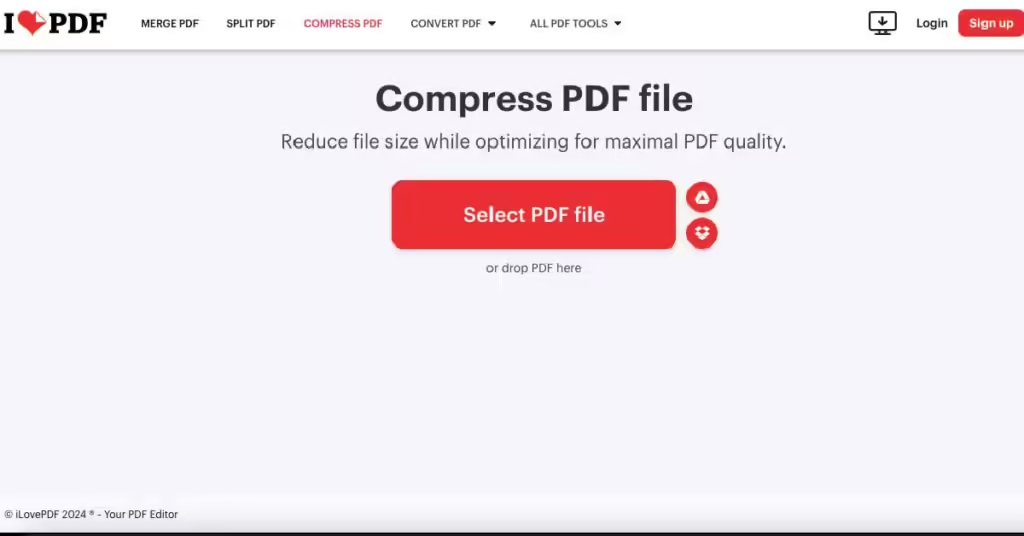
- Select your Compression Level
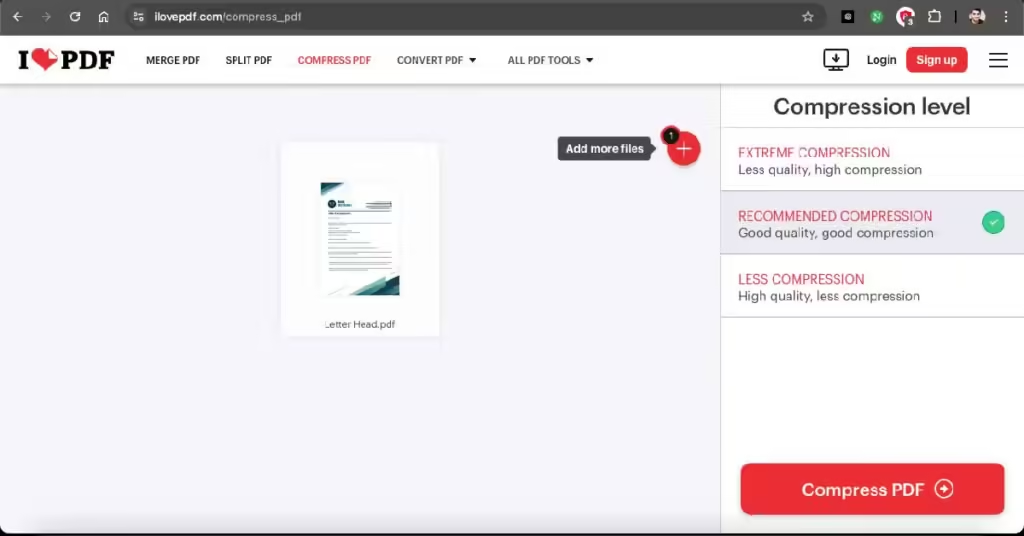
- Click on Download Compress PDF
3. PDF2Go
PDF2Go is a versatile online tool that not only compresses PDFs but also allows you to edit and convert them
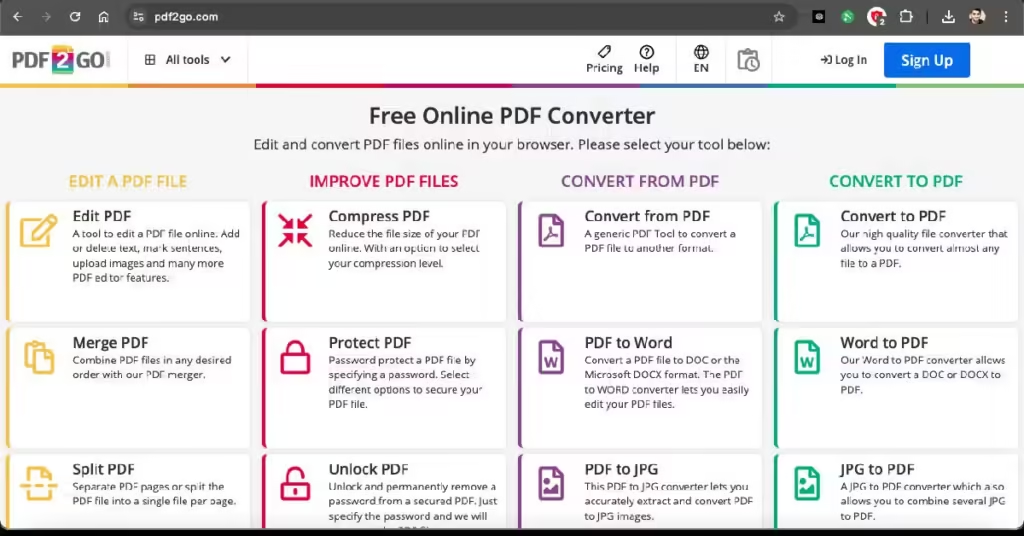
Using Desktop Software to Reduce PDF Size
Adobe Acrobat Pro DC
Adobe Acrobat Pro DC offers comprehensive tools for compressing PDFs. You can adjust settings like image resolution and font embedding for optimal results.
Foxit PhantomPDF
Foxit PhantomPDF provides a range of features for managing and compressing PDFs, including batch processing for multiple files.
Nitro PDF Pro
Nitro PDF Pro is another excellent option for reducing PDF size. It offers a balance of ease-of-use and advanced features.
Mobile Apps for Compressing PDFs
If you’re on the go, you can use mobile apps to compress PDFs directly from your smartphone or tablet.
- PDF Compressor by Cometdocs
- Adobe Acrobat Reader Mobile
- WPS Office
- PDF Tools
Or this is how to make a pdf smaller on phone also. you can use these websites in phone also and compress your PDF file size.
Conclusion
Compressing PDF is not a complicated process, Any one can do easily with just few clicks, Whether it’s online or a professional software. there are several ways to reduce PDF file size without loosing quality. I hope you don’t need to search again How to make a PDF smaller. Use the tips and tools we’ve discussed to keep your files manageable.
FAQs
How much can a PDF be compressed?
Will compressing a PDF reduce its quality?
What is the best tool for compressing PDFs?
Can I compress a PDF on my phone?
Is it safe to use online PDF compressors?
Discover more from Tech Rhythmic
Subscribe to get the latest posts sent to your email.