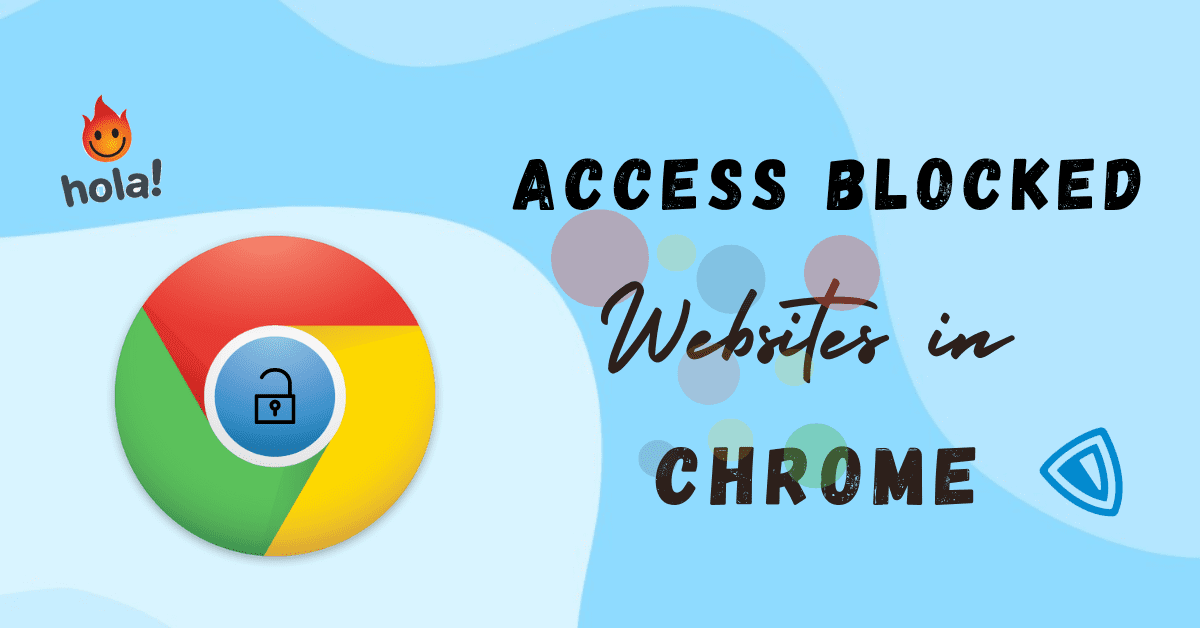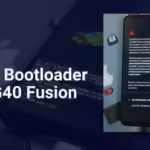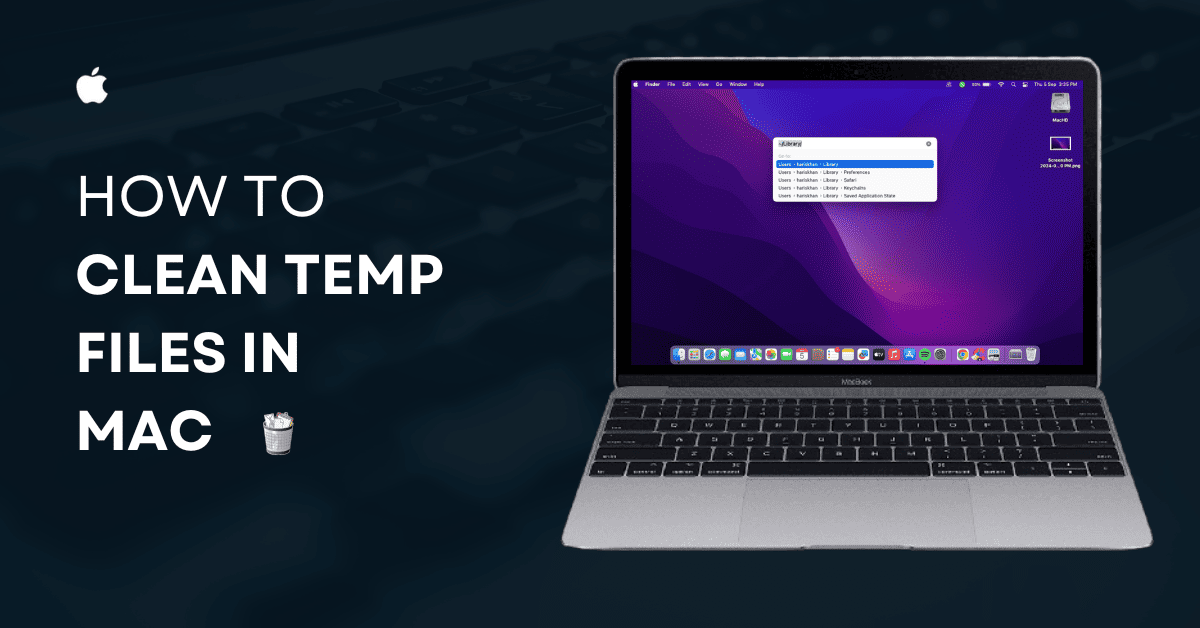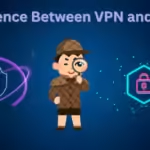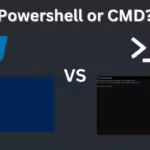How to access blocked websites in chrome
You are also frustrating with this error “This site can’t be reached” message or a block notification? It’s common frustration. But there are some ways to get around it. You can access geo-restrictions site, network policies or government censorship. This article will help you how to access blocked sites in chrome using various method.
Table of Contents
Why Websites get blocked
There are several reasons, will see three main categories:
- Geographic Restrictions: Some websites restrict access on your location may be, like some streaming services may only available in specific countries.
- Network Restrictions at School or Work: Many Schools and workplaces block access on social media websites or streaming websites so that people will focus on work and with that there bandwidth usage is also reduce.
- Government Censorship: In some countries, government restrict some websites, blocking websites that they consider inappropriate or politically sensitive.
Simple Methods on how to access blocked sites in chrome
Before diving into more technical ways, First try some simple solutions may this will work for you.
- Use HTTPS instead of HTTP: Sometimes websites are only blocked with HTTP version, so add this “https://” before your URL might work.
- Clear Browser Cache and Cookies: Sometimes clear cache and cookies can also help you in access blocked websites.
Methods to Access Blocked Websites in Chrome
1. Using Chrome Extensions
Chrome extensions are a popular and easy to access Unblock websites. Here are some extensions.
- Hole VPN: A user friendly extension that offer free access to blocked sites by routing your traffic to different countries so that you can easily access your website.
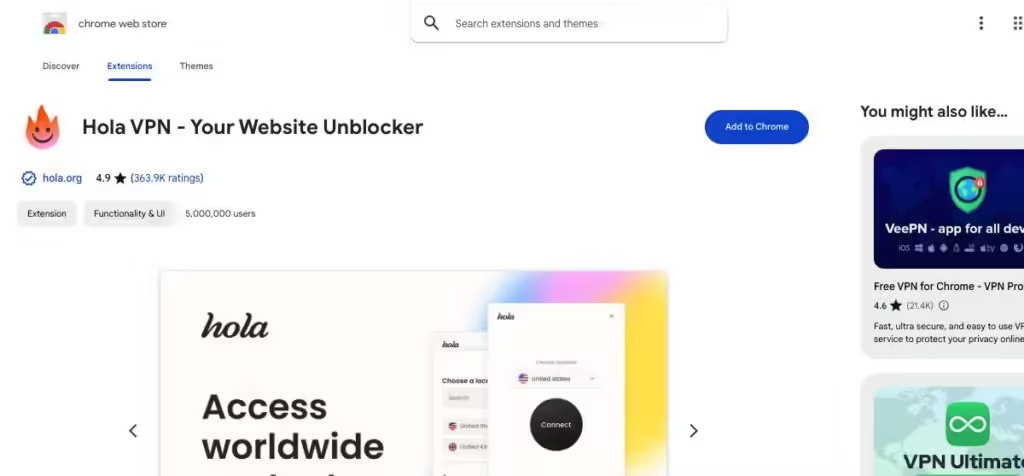
- ZenMate VPN: This extension offer free and paid both services, you can try free service, providing a secure and private browsing experience.
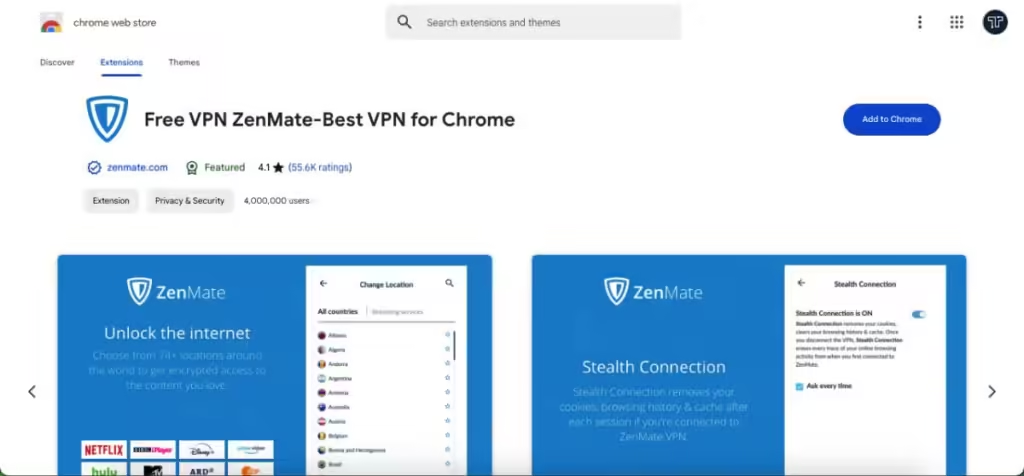
How to Install Chrome Extensions
- Open the Chrome Web Store
- Search for your Extension like “Hole VPN”
- Click “Add to Chrome”
- Follow the on screen instructions if any and start using it.
2. Proxy Servers as an Alternative Solution
Proxy servers act as intermediate between your computer and the internet. When you use a proxy, your request are routed through the proxy server, which access blocked website on your behalf.
Some Proxy Services
- Free Proxy Server list: You can find the free proxy server list here
- hide.me
- kproxy
- Proxysite and many more
Setting Up a Proxy in Chrome
- Go to Chrome Settings > Advanced > System > Open your computer’s proxy settings. ( or simply copy this link: chrome://settings/system)
- Select “Open your computer’s Proxy settings”
- Enter Proxy server details and save the changes.
3. VPN (Virtual Private Network)
If website faults to load, may be its blocked in your country or authorities like school or companies has blocked access. A VPN is one of the most effective tools to access blocked sites. It encrypts your internal traffic and routes through a remote server.
Recommended VPN
- NordVPN: Its known for its speed and security features.
- ExpressVPN: Offers a wide range of server locations and excellent customer support.
- ProtonVPN: Provides a secure and free option with decent speed.
Step-By-Step Guide
- Choose a VPN service and subscribe to a plan.
- Download the VPN app or extension from the provider’s website.
- Install and open the app or extension.
- Select a server location and connect.
- Open Chrome and start browsing without restrictions.
4. Using Google Translate
Yes, you hear right, This is also a good way on how to access blocked sites in Chrome. You can access blocked sites using Google Translate. Google Translate can act as a proxy? By translating a blocked website, you can indirectly access its content.
Step-by-Step Guide to Follow
- Go to Google Translate
- Enter URL of the blocked website in the translation box.
- Select any language to translate and target language should be English
- Click on the translated link to access the website.
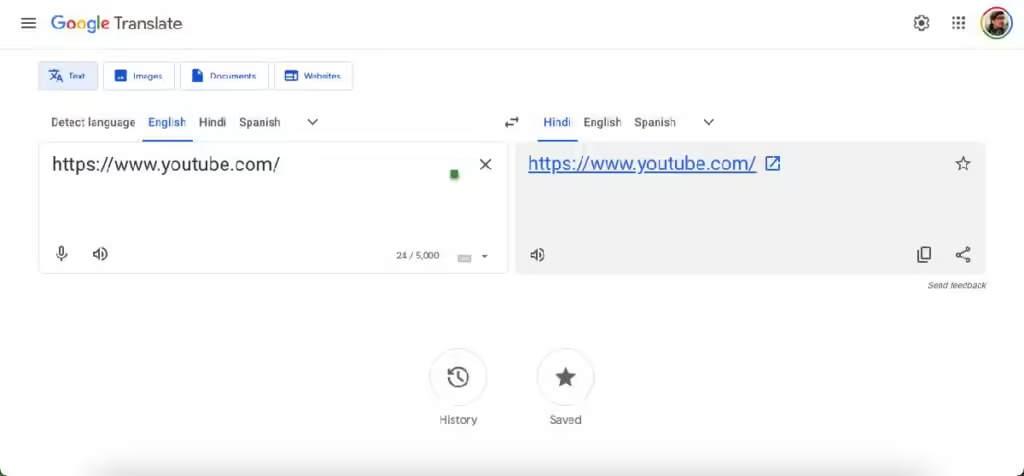
Limitations of This Method:
- Only works for viewing text-based content.
- Some websites may not display correctly.
Conclusion
There you have it—several methods on how to access blocked sites in Chrome. From simple tricks like using HTTPS, there’s a solution for everyone. Remember to use methods responsibly and consider the risks involved.
FAQs
What is the safest method to unblock sites on Chrome?
Are there any free VPNs that work well with Chrome?
Can using these methods harm my computer?
Is it legal to use a VPN to access blocked sites?
What should I do if a method doesn’t work?
Discover more from Tech Rhythmic
Subscribe to get the latest posts sent to your email.