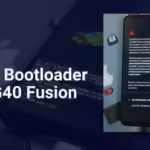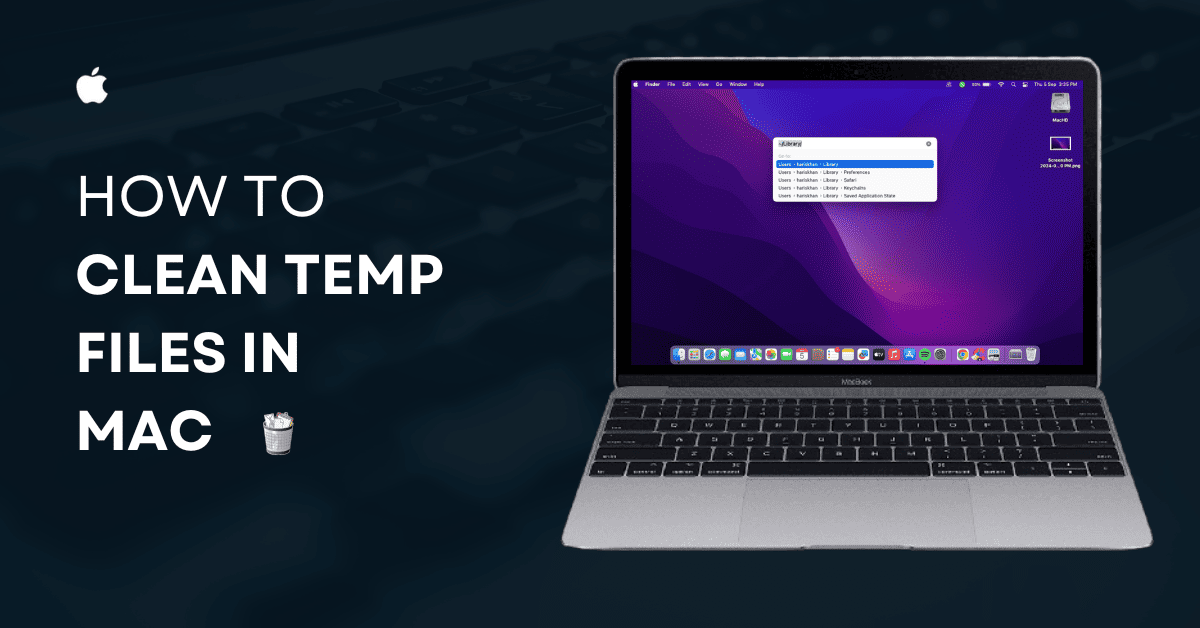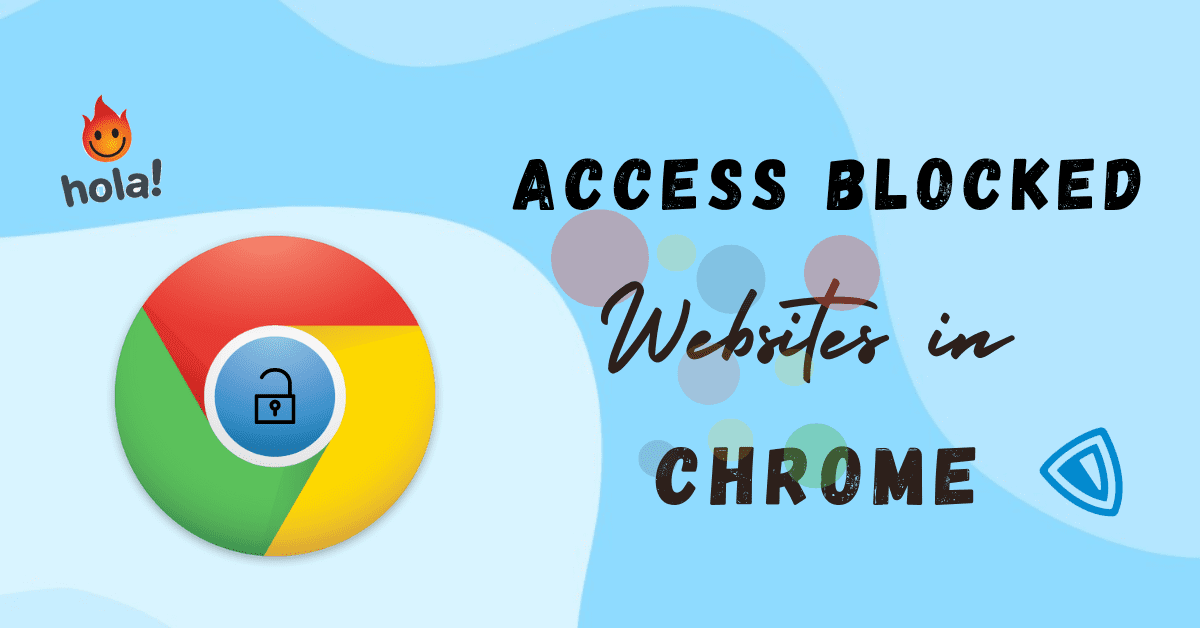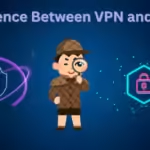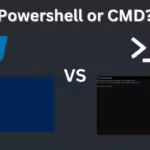A comprehensive guide
YouTube is a free video sharing website, everyone knows about YouTube, small kids to our grandparents everyone use to it nowadays. But sometimes, some videos can be restricted due to geographical limitations, age restrictions or maybe some other blocks,
If you have also encountered a blocked video that you want to watch and searching how to watch blocked youtube videos, don’t worry, In this article we will cover several methods to bypass these restrictions.
This guide will walk you through some effective ways to bypass blocked YouTube videos.
Table of Contents

Understanding why YouTube videos are blocked
Before jumping into the solutions, it’s important to understand why some videos are blocked in the first place. There are several reasons behind this:
Geographical Restrictions
This is the most common reason for a restricted video, Youtube videos are often restricted based on your geographical location. Some times videos uploader restrict there videos for specific regions due to licensing agreements or local regulations.
For Example, A TV show might be available on Youtube in the US but blocked in india.
Content Licensing Issues
Sometimes the content creator hasn’t secured the necessary licenses to show a video in certain countries, so they will blocked access for other regions. This often applies to music videos, movies or TV show because where rights are sold on a per country basis.
Government Censorship
In some countries government impose censorship on some type of videos, might be due to political reasons, cultural norms. Countries like China, North Korea and Iran are known for blocking access to a significant portion of the internet, including youtube.
Age Restricted Content
Youtube also blocks certain content for users who are underage. This is usually done to comply with laws regarding minors.
Network Restrictions (School, Work, etc)
Sometimes Schools, workplaces and other organizations often restrict access to Youtube to maintain productivity so that people will not access too much youtube during work, these restrictions are typically imposed by network administrators.
Legal Considerations
Now, before you go ahead and bypass these restrictions, it’s crucial to understand the legal landscape.
Is It Legal to Bypass YouTube Restrictions?
The legality of bypassing YouTube restrictions depends on where you live. In most countries, using tools like VPNs to access restricted content isn’t illegal, but it can be a grey area. However, bypassing government-imposed restrictions or accessing pirated content is definitely illegal and could lead to serious consequences.
Understanding the Risks
While using these methods, keep in mind that you could be violating YouTube’s terms of service. This might result in your account being flagged or banned. Additionally, using free or dubious services could expose you to malware or phishing attacks.
How to watch blocked YouTube videos

Method 1. Use a VPN (Virtual Private Network)
VPN is the most popular tool for accessing YouTube blocked Videos. It works by masking your IP address and routing your internet through a server in a different location.
- Choose a VPN service: You can download any reputable VPN provider (e.g. NordVPN, ExpressVPN, CyberGhost).
- Install the VPN application: Download and Install the VPN application on your device.
- You can check from this website about the YouTube video region restriction, Copy your URL and paste link to this website.
- Connect to a server: Open an application and select country.
- Access YouTube: Visit Toutube after connecting to a server. The blocked video should now be bypassed.

Method 2. Use a Proxy Server
A Proxy server can also help to bypass youtube restrictions by acting as an intermediary between your device and the internet.
- Find a Reliable Proxy: Look for a trusted website or proxy server (e.g. HidemyAss, Proxysite, etc).
- Enter the URL: Go to the Proxy website and enter the URL of the blocked video link.
- Watch the Video: THe proxy will fetch the content and play the restricted video.
Method 3. Access Through a Different Platform
Some videos may be available on other platforms or websites,
- Check other video platforms like Vimeo, Dailymotion or social media sites.
- Some times people reuploads blocked videos on other sites.
Method 4. Use Browser Extension
It’s similar to VPN, for this you can download VPN extensions for chrome from the web store.
- Install an Extension like Hola Free VPN or Touch VPN, etc.
- Watch the Video after activate extension.
Method 5. Use a DNS Service
Changing DNS settings can also help bypass restrictions,
- Change DNS settings: Use public DNS services like Google DNS or OpenDNS.
Google DNS: 8.8.8.8 and 8.8.4.4
OpenDNS: 208.67.222.222 and 208.67.220.220
- Update your network settings with new DNS addresses and save the changes.
- Now Go to YouTube and try accessing the blocked video.
Method 6. Modify YouTube Video URL
Most of the videos will access by modifying the URL. Follow these steps are:
- Open the blocked video in web browser.
- Suppose this is the URL
- Now you have to replace the some part from the URL, as shown below
You have to remove “watch?” and “=” add v. then your URL will be like this.
This methods work most of the time, but may be youtube update their policy but you can try this method also.
Conclusion
Blocked YouTube videos can be frustrating, Hope you don’t need to search further how to watch blocked youtube videos, but with the right tools and methods, you can watch restricted video. Whether choose a VPN method, Proxy server, or other methods, always ensure you respect copyright laws and terms of service.
FAQs
Q1. What is a VPN, and how does it help?
Q2. Are free VPNs available?
Q3. Can i watch blocked Youtube videos on mobile?
Q4. Can changing DNS settings help?
Q5. Will these methods affect my Youtube account?
Discover more from Tech Rhythmic
Subscribe to get the latest posts sent to your email.