If you guys also looking for a best android browser for privacy then you are come on a right place. Here are some best ten options you might consider.
Table of Contents
Best Android Browser for Privacy
1. Brave Browser

Features:
- Built-in Adblocker and Tracker: Brave have inbuilt adblocker, as well as trackers blocker and other unwanted content by default.
- Private Browsing Mode: Brave offers a private browsing mode with Tor integration for enhanced anonymity.
- Speed and Performance: Brave generally faster than many other browsers due to the blocking of ads and trackers.
Pros:
- High speed, smooth and efficient.
- It have strong privacy features without requiring additional add-ons.
Cons:
- Some websites is not working properly because of ads blocking and tracking.
2. Mozilla Firefox Focus

Features:
- Automatic Privacy Protection: Mozilla Firefox Focus has a wide range of automatic tracker for most websites.
- No History Storage: Doesn’t save in browsing history, cookies and data.
- Enhanced Tracking Protection: Its comes with inbuilt tracking protection list and its highly customizable.Comes with a built-in tracking protection list and is highly customizable.
Pros:
- Simple and easy to use.
- Lightweight and fast.
- Strong privacy focus with minimal configuration needed.
Cons:
- Fewer features compared to the full Firefox browser.
- May lack some advanced functionality found in other browsers.
3. DuckDuckGo Privacy Browser

Features:
- Search Engine Integration: Uses DuckDuckGo as the default search engine, which does not track user searches.
- Tracker Blocking: Blocks hidden third-party trackers from following you around the web.
- Privacy Grade Rating: Provides a privacy grade for websites to help users make informed decisions about which sites to visit.
Pros:
- Simple and user-friendly interface.
- Strong emphasis on protecting user privacy without complicated settings.
Cons:
- Limited advanced features compared to other browsers.
- Some users may prefer more customization options.
4. Tor Browser for Android

Features:
- Onion Routing: Routes traffic through multiple servers to anonymize your browsing activity.
- Strong Privacy: Designed to protect against network surveillance and traffic analysis.
- No Tracking: Does not track users’ browsing activities.
Pros:
- High level of privacy and anonymity.
- Useful for bypassing censorship.
Cons:
- Slower browsing speed due to multiple server hops.
- Some websites may not function correctly due to enhanced privacy measures.
5. Opera Privacy Browser

Features:
- Built-in VPN: Opera is also the best android browser for privacy becuse of this Includes a free VPN service to mask IP addresses and encrypt data.
- Ad Blocker: Built-in ad blocker to enhance privacy and speed.
- Private Mode: Offers a private browsing mode to keep activities confidential.
Pros:
- Integrated VPN service is a notable feature.
- Good balance between privacy and usability.
Cons:
- VPN speed and reliability can vary.
- Opera’s ownership and data handling practices have raised privacy concerns in the past.
6. Puffin Browser

Features:
- Cloud-Based: Utilizes cloud servers to process and render web pages, which can enhance privacy by masking your IP address.
- Private Browsing Mode: Includes a private browsing mode to prevent saving history or cookies.
- Ad Blocker: Comes with an ad blocker to reduce tracking and improve speed.
Pros:
- Strong privacy through cloud-based browsing.
- Fast performance due to efficient page rendering.
Cons:
- Cloud-based processing may raise concerns for users preferring local browsing.
- Limited in terms of additional privacy features compared to some competitors.
7. Epic Privacy Browser

Features:
- Built-In Privacy Features: Comes with a range of built-in privacy tools, including a tracker blocker and an encrypted proxy.
- No Browsing History: Does not save any browsing history or personal data.
- HTTPS Everywhere: Includes HTTPS Everywhere to enforce encrypted connections.
Pros:
- Comprehensive built-in privacy tools.
- Ensures that browsing history and data are not stored.
Cons:
- May be less feature-rich compared to some other browsers.
- The encrypted proxy can slow down browsing speed.
8. Polarity Browser

Features:
- Privacy Protection: Provides options for blocking ads, trackers, and unwanted content.
- Speed and Performance: Designed to be lightweight and fast, with a focus on performance.
- Customizable: Allows customization of privacy settings and appearance.
Pros:
- Lightweight with good speed and performance.
- Customizable privacy settings.
Cons:
- Limited in terms of advanced privacy features.
- Less mainstream, which may affect support and updates.
9. Kiwi Browser
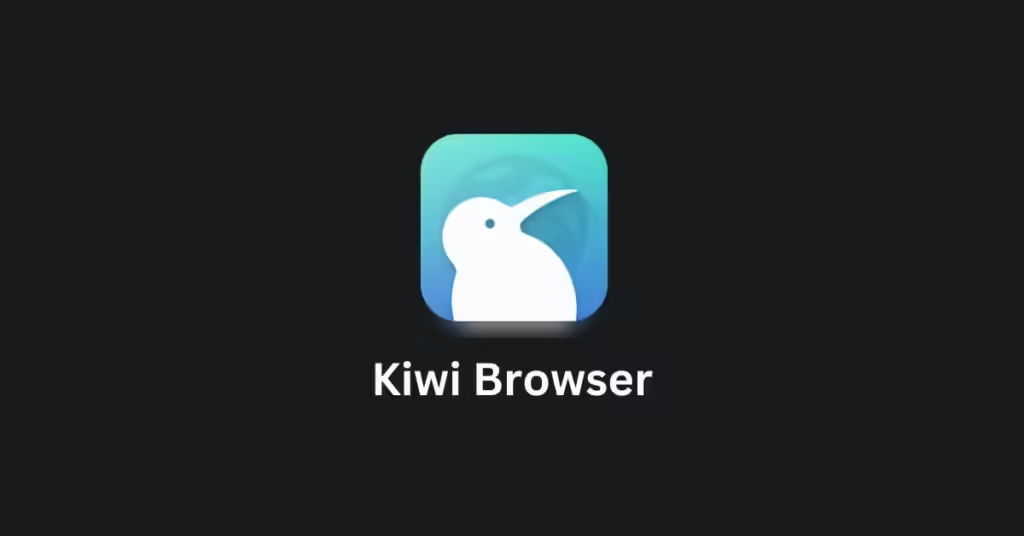
Features:
- Chromium-Based: Kiwi Browser is built on Chromium, the same open-source project that powers Google Chrome. This means it benefits from the same performance and security features as Chrome.
- Extensions Support: One of Kiwi’s standout features is its support for Chrome extensions. This allows users to add privacy-focused extensions like ad blockers, VPNs, and tracker blockers.
- Ad Blocker: Kiwi includes a built-in ad blocker that helps to block unwanted ads and trackers, improving privacy and speed.
- Night Mode: Offers a night mode for more comfortable reading in low-light environments.
- Customizable: Users can customize the browser’s appearance and functionality through various extensions and settings.
- No Google Services: Unlike Chrome, Kiwi Browser does not require Google services, which can enhance privacy by reducing dependency on Google’s ecosystem.
Pros:
- Extension Support: The ability to use Chrome extensions provides significant flexibility for users seeking to enhance privacy and security.
- Built-In Ad Blocker: Helps to improve browsing speed and reduce exposure to trackers.
- Customizable Interface: Offers customization options for the browser’s look and functionality.
- Privacy-Oriented: By not relying on Google services, it reduces data collection associated with the Google ecosystem.
Cons:
- Privacy Concerns: Although it reduces dependency on Google services, it still inherits some of Chromium’s privacy practices, which might not be as robust as browsers with a stronger focus on privacy.
- Occasional Stability Issues: Being a Chromium-based browser, it may sometimes inherit stability or performance issues from Chromium.
10. Samsung Internet Browser

Features:
- Privacy and Security Settings: Offers a variety of privacy settings, including a private browsing mode and the ability to block trackers.
- Content Blockers: Supports third-party content blockers, which can be installed from the Samsung Galaxy Store.
- Secure Folder Integration: Provides an option to use a Secure Folder for additional privacy.
Pros:
- User-friendly with a clean interface.
- Strong integration with Samsung devices and services.
- Good privacy controls and support for third-party extensions.
Cons:
- Less feature-rich in terms of privacy compared to dedicated privacy browsers like Tor or Brave.
Conclusion
When choosing a privacy browser, consider what specific privacy features are most important to you and how they align with your browsing habits. Each of these browsers has its strengths and weaknesses, so it might be worth trying a few to see which best meets your needs. These are the Best android browser for privacy
FAQs
Q1. Why is privacy important in a browser?
Q2. Which browser offers the best privacy features for Android?
Q3. How does Brave browser ensure privacy?
Q4. Are there any downsides to using privacy-focused browsers?
Q5. Are there any additional tools I should use for better privacy?
Discover more from Tech Rhythmic
Subscribe to get the latest posts sent to your email.

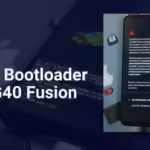
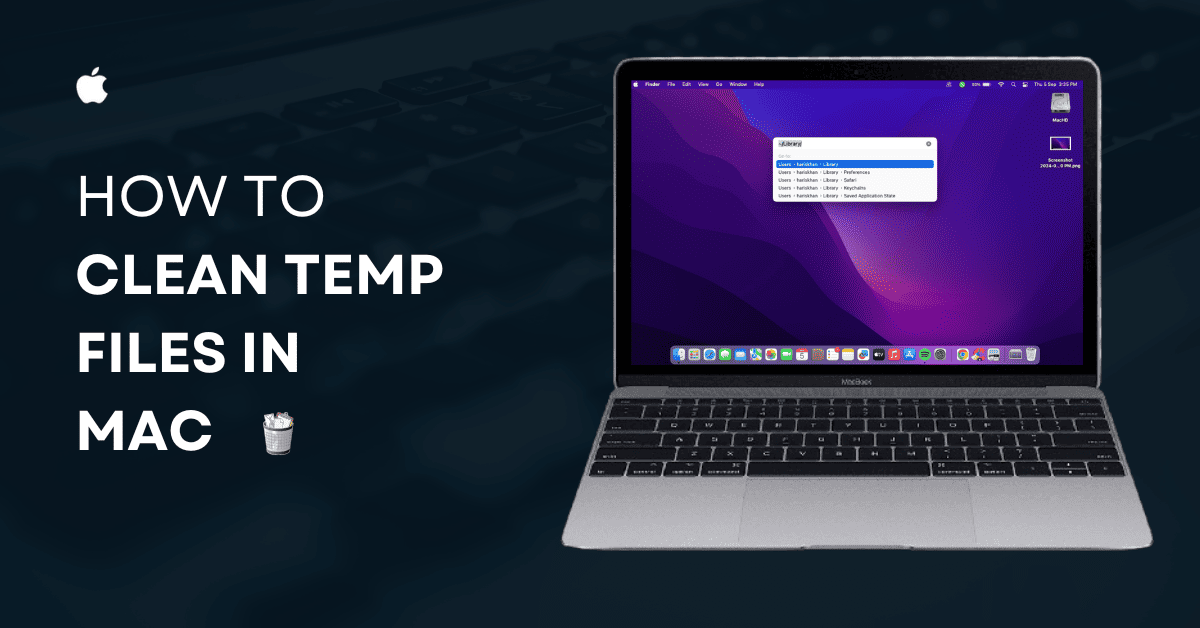
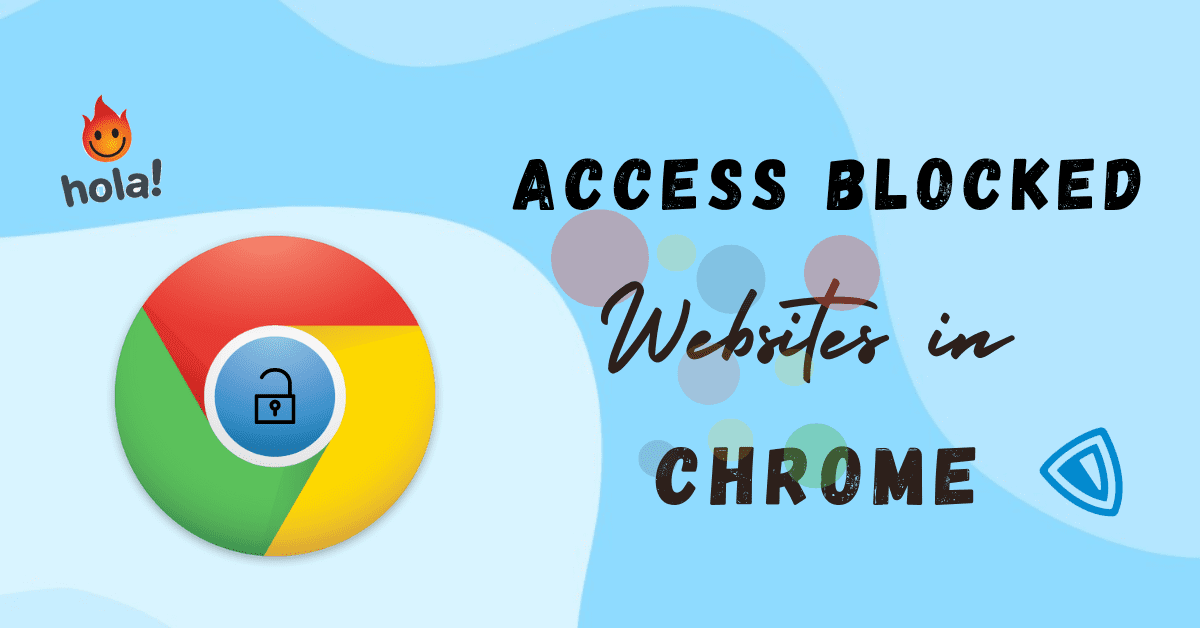



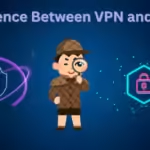


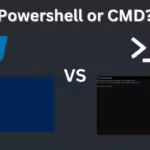
3 thoughts on “Ultimate Guide to the Best Android Browser for Privacy: Secure Your Browsing Now”