When we need to choose an operating system Windows is top choice for most people. When Windows 11 was released many peoples were curious about how it performed well it’s a surprise release from Microsoft; no one expected this update. Now everyone is curious about which is better Now we will see in this article windows 10 vs windows 11 performance.
Table of Contents
Overview Of Windows 10
Windows 10 was released in 2015 by Microsoft, and it’s became famous as one of the most popular operating system in the world. It introduced many new features, including Cortana and the Microsoft Edge browser. Windows 10 also receives regular updates for improvements and security.
Also you can see: How to fix a slow computer Windows 10

Overview Of Windows 11
Windows 11 was released in 2021 by Microsoft, and it is the latest version of the operating system nowadays. It’s user interface is redesigned, like start menu changes and taskbar changes. Windows 11 also increased performance improvements and added some new features like Snap layouts, snap groups for enhanced multitasking and many more. Overall Windows 11 UI is improved and better than Windows 10.

System Requirements
System requirements are quite different in Windows 11 as compared to Windows 10.
Windows 11 has increased their minimum requirement. It’s including a compatible 64-bit processor, at least 4GB of RAM and 64 GB of storage, and most important requirement is TPM (Trusted Platform Module). It’s increasing the security of our system basically it’s used by Bitlocker, Windows Hello and others to store cryptographic keys.
User Interface
Windows 11 interface has been upgraded to provide a modern and streamlined experience. The Start menu is now centered as compared to Windows 10 with modern rounded corners and new animations.Windows 10 have there traditional left aligned start menu.

Performance Improvements
In Windows 10 vs Windows 11 performance comparison Windows 11 performance is increased overall as compare to windows 10. They includes faster startup, improved battery life, and make better and smooth multitasking, If you have noticed a snappier response when navigating the interface and opening applications.
Gaming Performance
Well Windows 11 has improved gaming performance with new features like DirectStorage for faster loading and HDR for enhanced graphics.
Windows 10 also supports gaming but they don’t have any features for gaming as compared to Windows 11 it’s optimized and works better in Windows 10.
Multitasking and Productivity
In Windows 10 vs Windows 11 Performance, Windows 11 has introduced new features like snap layouts and snap groups, which make our multitasking better we can easily arrange all our programs easily. These addition have improved our productivity by allowing us to frequently work with multiple applications simultaneously. Windows 10 doesn’t have these advanced features that make Windows 11 better.
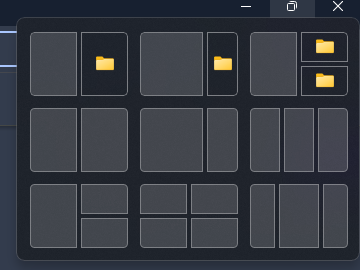
Security Features
Both Windows have built-in security features to protect users from online threats. But Windows 11 enhanced security like the hardware-based isolation that I mentioned above TPM for more security. Both Windows have security features but windows 11 have some additional features also.
Compatibility
Well we talking about compatibility then Windows 10 supports a wide range of softwares and devices. However windows may not support compatible due to it’s updated system requirements. We need to wait for wide range of compatibility in Windows 11 as well. But right now Windows 10 supports a wide range of devices and softwares.
Updates and Support
Microsoft provides regular updates for both Windows 10 and Windows 11. So Windows 10 vs Windows 11 performance comparison will tie in this category both windows getting regular updates. Windows 11 users are getting new features and improvements through regular updates. Similar to windows 10, it also gets regular updates. Microsoft offers troubleshooting and assistance for both Windows.
Windows 10 vs Windows 11 Performance Chart
| FEATURES | WINDOWS 10 | WINDOWS 11 |
| System Requirements | Lower | Higher |
| User Interface | Traditional | Modern |
| Performance Improvements | Standard | Enhanced |
| Gaming Performance | Good | Better |
| Multitasking Features | Basic | Advanced |
| Security Features | Standard | Enhanced |
| Compatibility | Wide range | More stringent |
Users Feedback
Since Windows 11 was released, customers have provided feedback on their experience. In Windows 10 vs Windows 11 performance comparison Some users praise the improvement in performance, talking about the new user interface and modern layout. While other users encounter compatibility issues with older hardware. Windows 10 users may prefer to stick with their traditional layout.
Pros and Cons
Pros:
- Modern User Interface
- Enhanced Peformance
- Improved Security
- Advanced Multitasking features
- Improved Gaming Features
Cons:
- Higher System Requirements
- Some Compatibility issues
- Familiarity may be lost for Windows 10 users
Conclusion
In conclusion, Windows 11 offers performance improvements over Windows 10, including better gaming performance, enhanced multitasking features, and improved security measures. You should also consider higher system requirements and software compatibility issues before upgrading to windows 11. At the End the choice between windows 10 vs windows 11 performance will depend on individual preferences and priorities.
FAQs (Frequently Asked Questions)
Q1. Can I upgrade Windows 11 from Windows 10 for free?
Q2. Do i need to meet the minimum requirement to run Windows 11?
like TPM. without this you can not able to install windows 11. So check
everything before going to upgrade.
Q3. What are the main differences in the user interface between Windows 10 and Windows 11?
Q4. Are there any compatibility issues with the software in windows 11?
Q5. Does Windows 11 use more RAM than Windows 10?
Q6. Can i revert back to Windows 10 if i’m not satisfied with Windows 11?
Discover more from Tech Rhythmic
Subscribe to get the latest posts sent to your email.
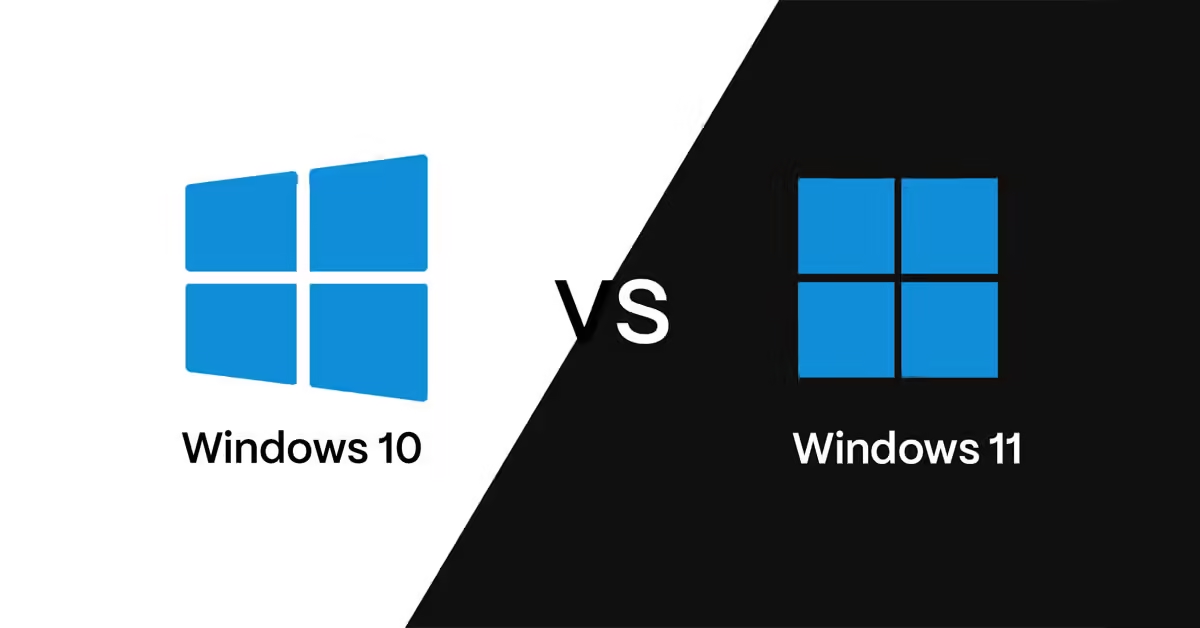
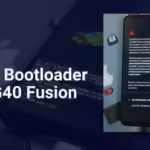
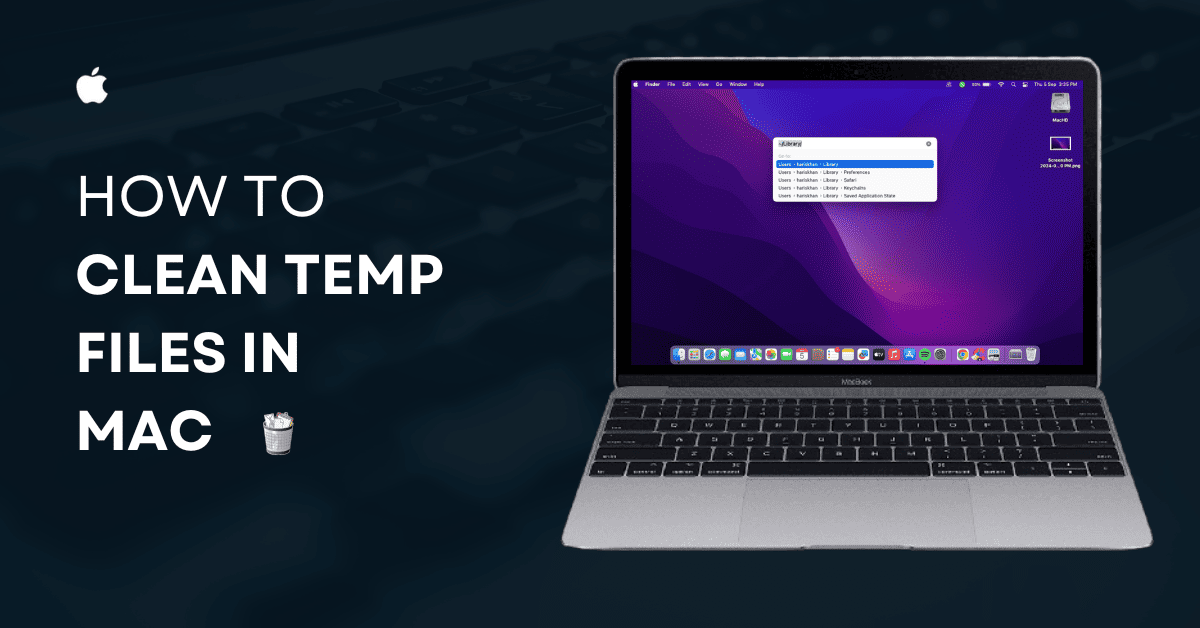
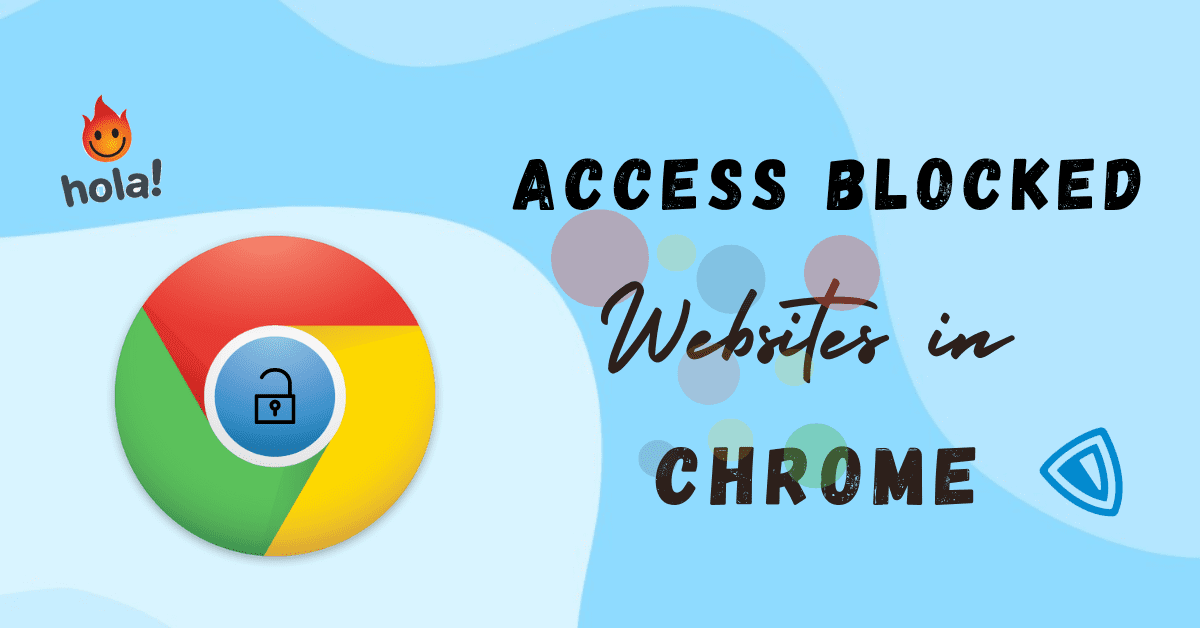



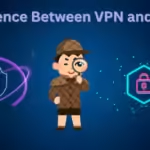


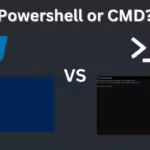
1 thought on “Windows 10 vs Windows 11 Performance: A Leap Forward or Just Hype?”